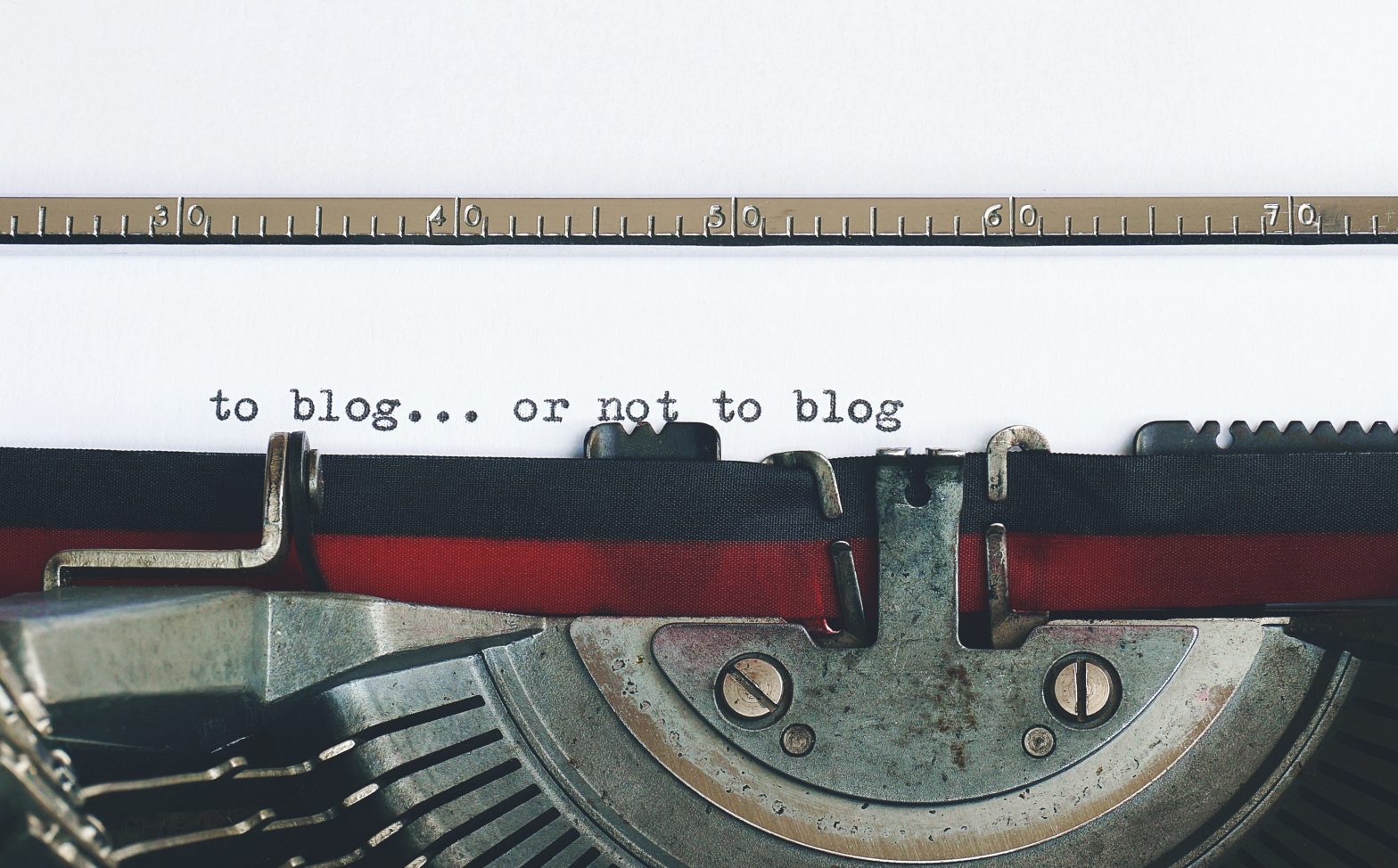Do professional writers need a blog?
For the purpose of this module you do not need to keep a blog but you might want to host a blog on your website.
A blog is made up of posts. Posting regular blog content can help to boost your SEO and it will keep tempting visitors back to your website.
How to add content to your post
Using the + sign in the top left hand corner you can add blocks to each blog post. Your blocks could be made up of images, audio, custom HTML.
My favourite bit about all of this is the ability to do a pull quote.
Farhana
Authors use blogs to connect with their readers. Away from the ‘shop window’, a blog gives readers a chance to take a peek behind the scenes. Check out this journal style blog by author Neil Gaiman.
How to insert a link
To insert a link all you need to do is highlight the text where you want the link to appear and then click on the link symbol in the pop up menu. Always click the open in new tab otherwise readers will click away from your website.
Organising your blog content
Blogs are usually organised in categories. On the right hand side you’ll see a menu with ‘Categories’. Here you can select an existing category or add a new one.
Adding tags
Adding tags to your blog posts can help readers find your post. They can help search engine crawlers to understand the content of your blog. If you choose to add a tag cloud, frequently used tags will appear in your cloud.
Adding images
You can add images directly into a blog post and as a featured image. You can drop images directly into the the ‘set featured image’ section on the right hand side.